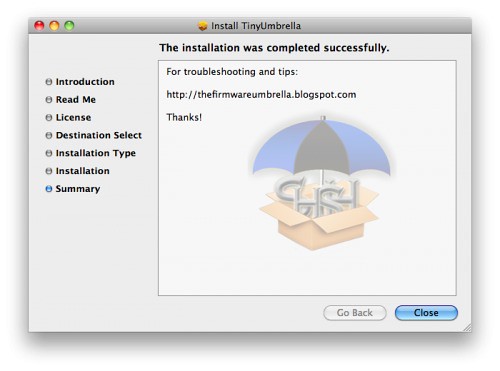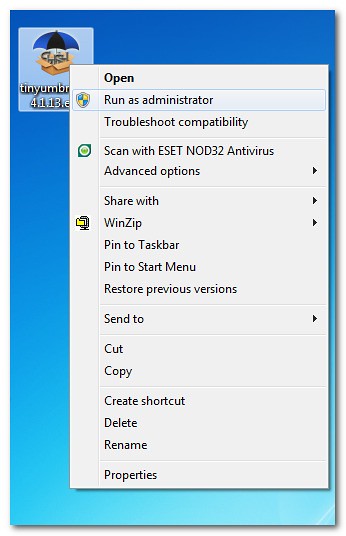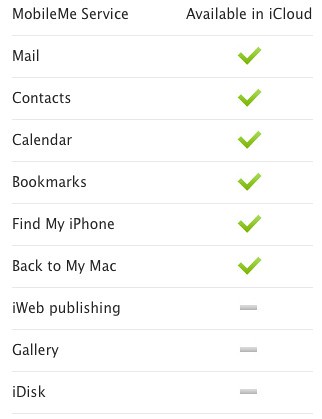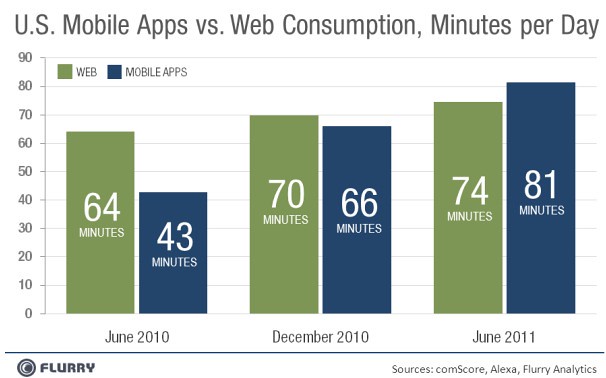Apple today released Final Cut Pro X, a completely redesigned version of its professional video editing software.
Completely redesigned from the ground up, Final Cut Pro adds extraordinary speed, quality, and flexibility to every part of the post-production workflow.
Revolutionary Video Editing
• Assemble clips in the Magnetic Timeline without clip collisions or sync problems.
• Use Clip Connections to attach B-roll, sound effects, and music to the timeline.
• Reduce clutter by grouping clips into a Compound Clip. Easily expand it back to single clips.
• Perfect your pacing right in the timeline with the Inline Precision Editor.
• Cycle through different shots, graphics, or effects at one place in the timeline with Auditions.
Powerful Media Organization
• Import a broad range of formats including native AVCHD, H.264 from DSLRs, and more.
• Content Auto-Analysis captures camera metadata and analyzes shots in the background.
• Choose analysis options for stabilization, rolling shutter correction, and audio enhancement.
• Create and apply custom keywords on the fly as you select ranges in clips.
• Smart Collections let you dynamically organize content and find any shot in a few clicks.
Incredible Performance
• New 64-bit architecture uses all the RAM in your system for larger projects and richer effects.
• The Cocoa foundation makes Final Cut Pro more responsive, interactive, and fun to use.
• Final Cut Pro taps the GPU on the graphics card and all the cores in your Mac for speed.
• Background processing lets you keep working without interruption.
• A ColorSync-managed color pipeline produces accurate, consistent color across applications.
Compelling, Customizable Effects
• Preview effects to see how they look with your footage before applying them.
• Change the look of titles, transitions, and effects using intuitive controls.
• Control effects with precision using a keyframe editor that appears directly in the timeline.
• Adjust the Ken Burns effect with simple onscreen arrows for start and end points.
Integrated Audio Editing
• Let Final Cut Pro repair significant audio problems such as hum, excessive noise, and more.
• Sync DSLR video with separate audio in a single step, with instant audio waveform matching.
• Enrich your soundtrack with a library of royalty-free sound effects and audio effect plug-ins.
• Create immersive audio experiences in 5.1 surround.
Intuitive Color Grading
• Improve the look of any clip with the single-click Balance Color feature.
• Apply the Match Color feature to match the looks of two clips shot under different conditions.
• Manipulate color, saturation, and exposure with the Color Board.
• Fine tune color for a specific color range or area of the screen using keying and masks.
One-Step, Optimized Output
• Export projects to Apple devices and websites such as Vimeo, YouTube, and Facebook.
• Add your content to a set of themed menus, then burn a DVD or Blu-ray disc.
• Output files for HTTP live streaming in a single step.
System Requirements: 2GB of RAM (4GB recommended), OpenCL-capable graphics card or Intel HD Graphics 3000 or later, 256MB of VRAM, display with 1280-by-768 resolution or higher, 2.4GB of disk space.
Some features require Internet access; fees may apply. Blu-ray recorder required for burning Blu-ray discs.
You can purchase Final Cut Pro from the App Store for $299.99.



*thanks iclarified*
Our new Forum is now open
here or on the top tabs marks Forums, please register and post.. For the latest limera1n, rubyra1n, and all tech stories, follow us on Twitter at
@iphonepixelpost or
@limerain_comAnd like our
Facebook page www.iPodSets.com - Posted using my iPhone 4