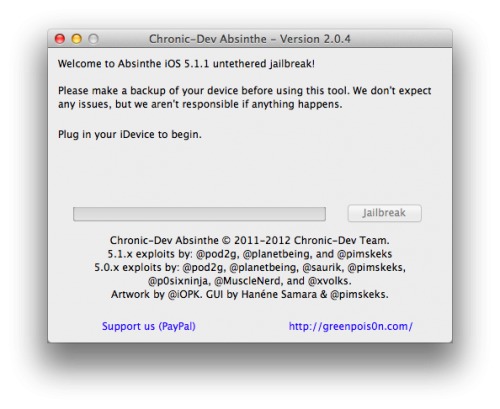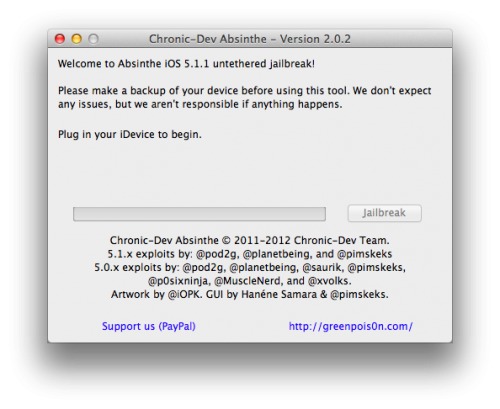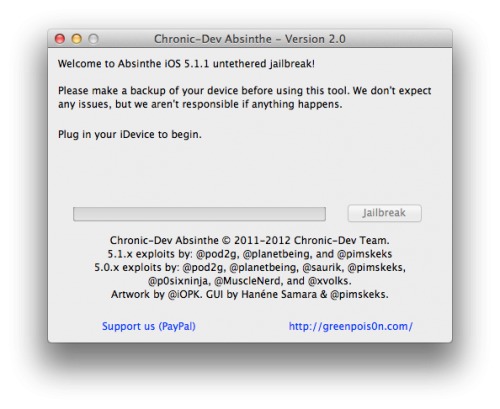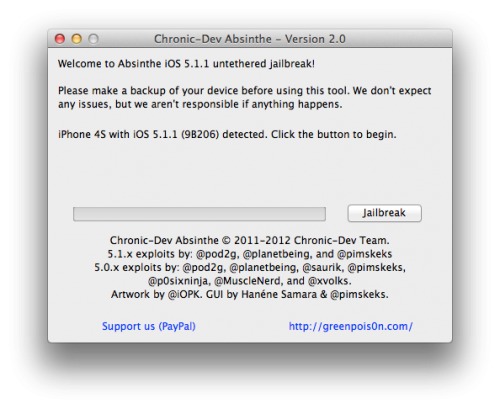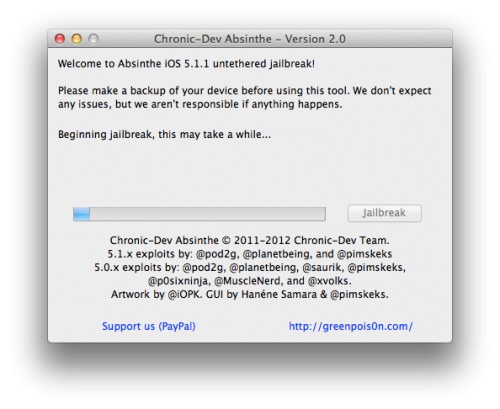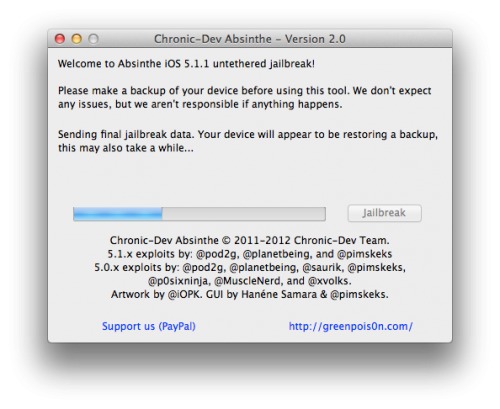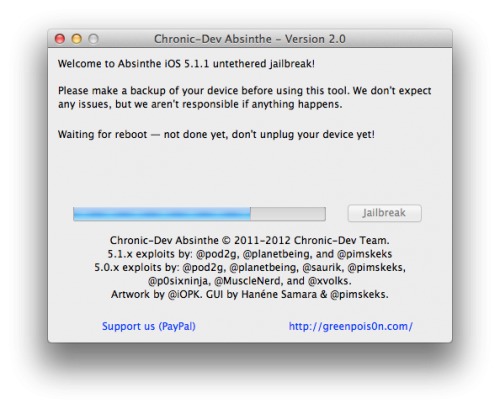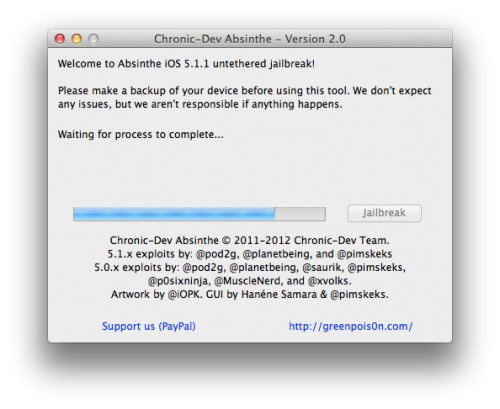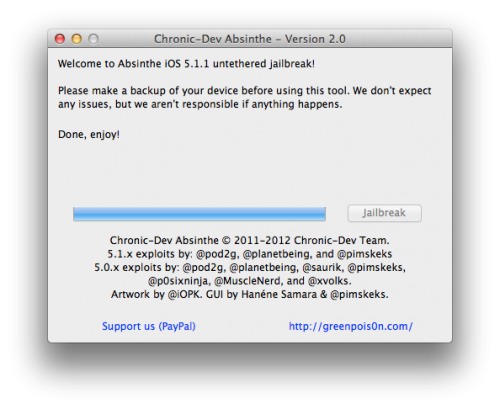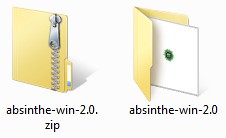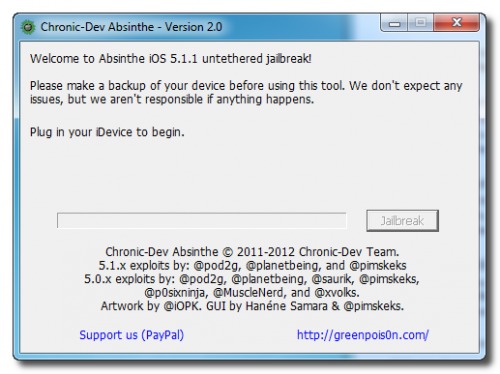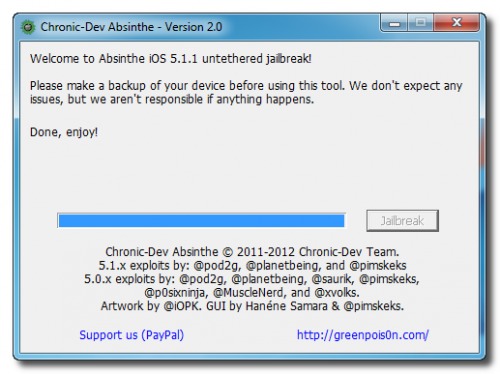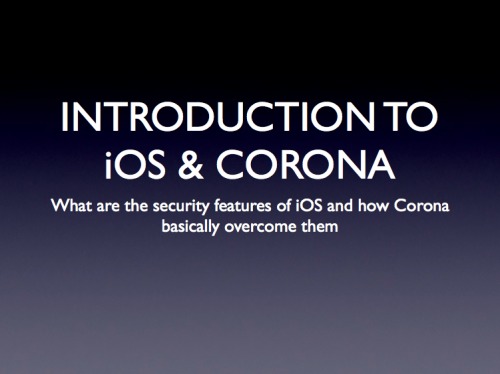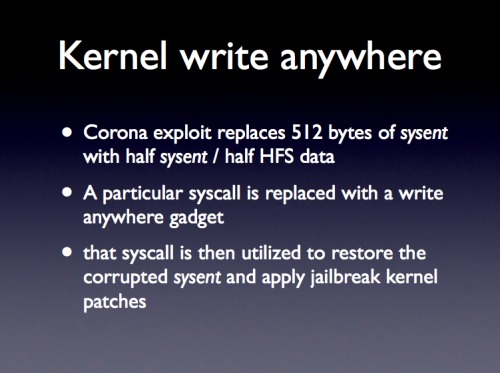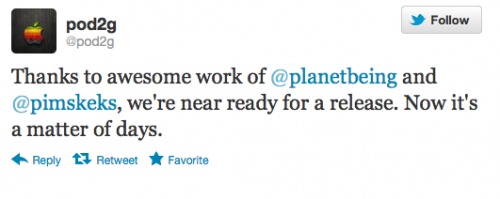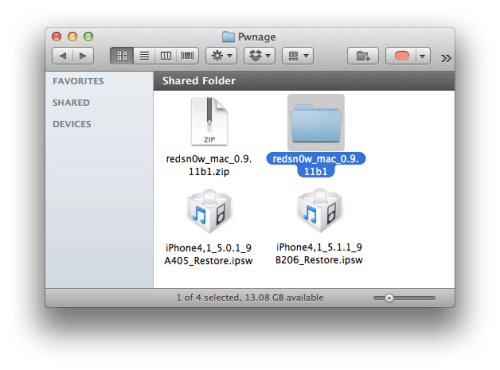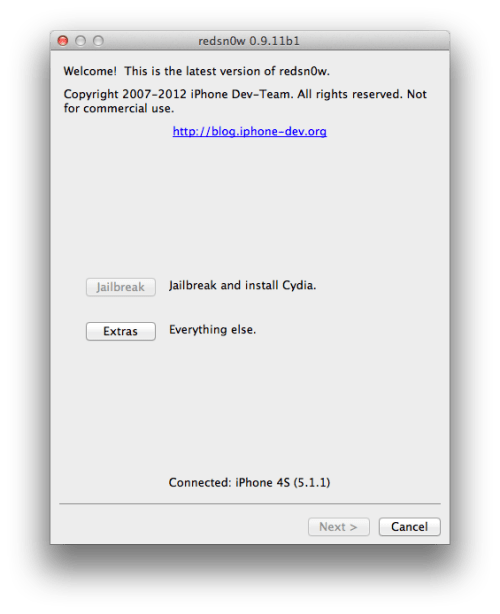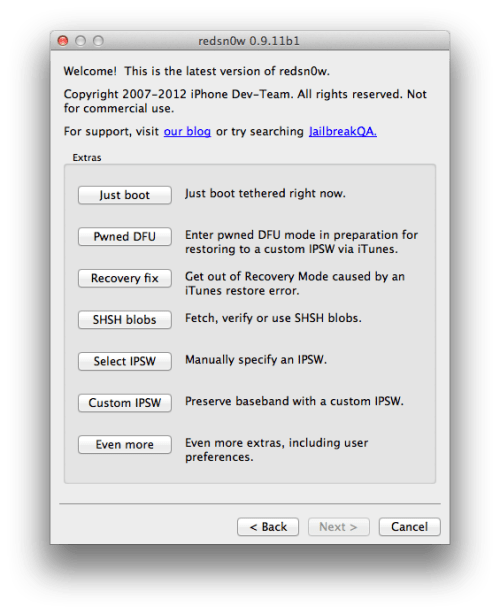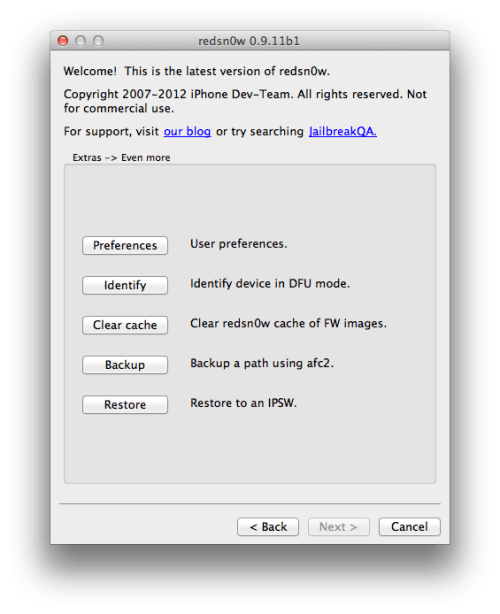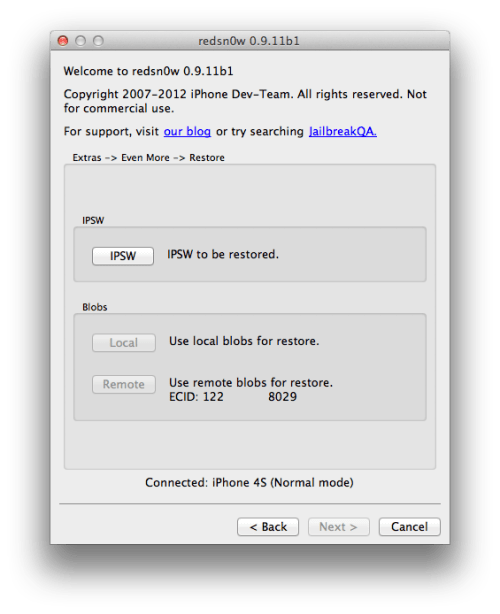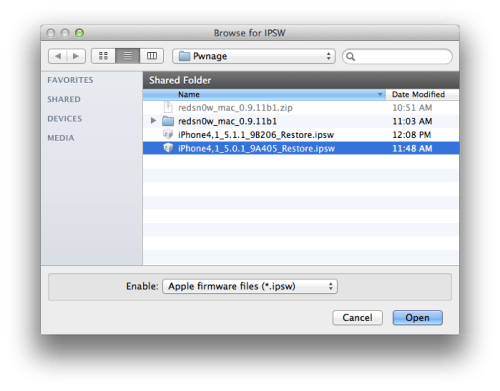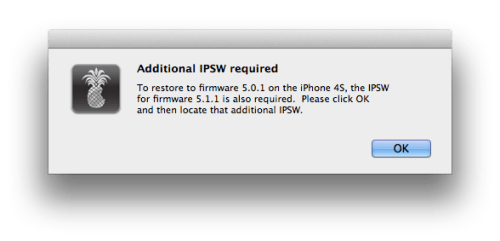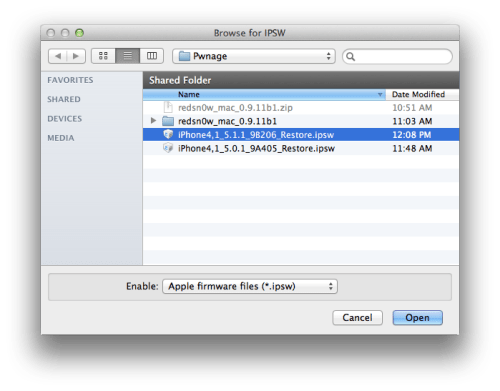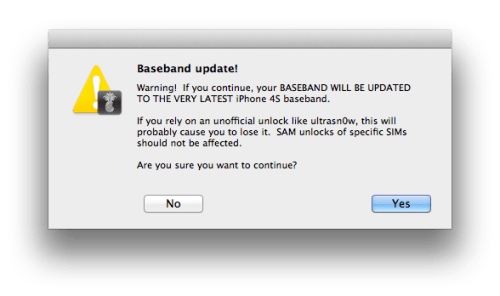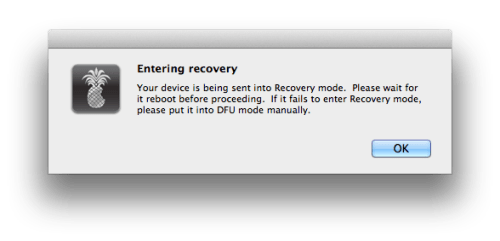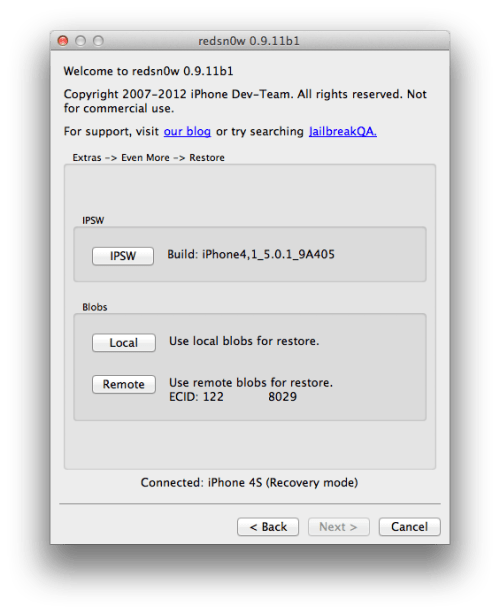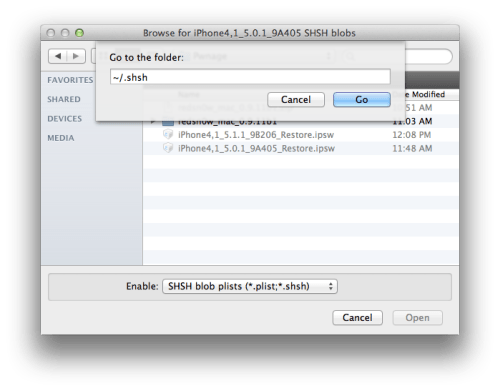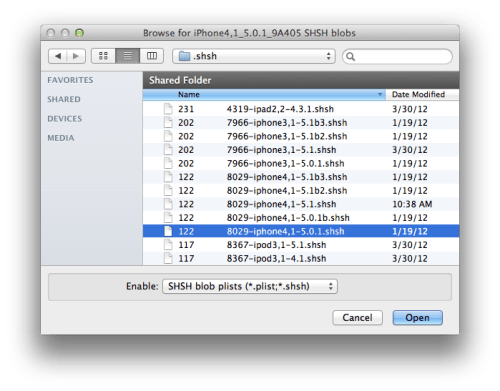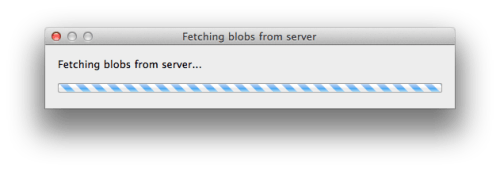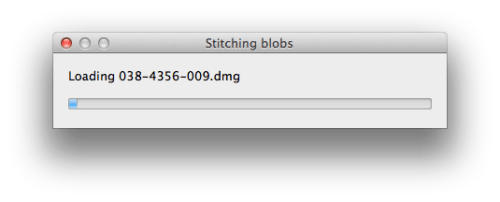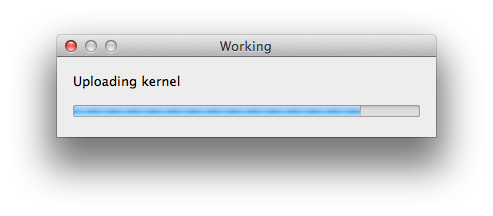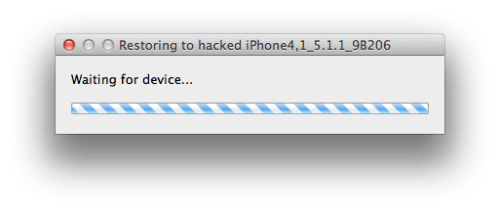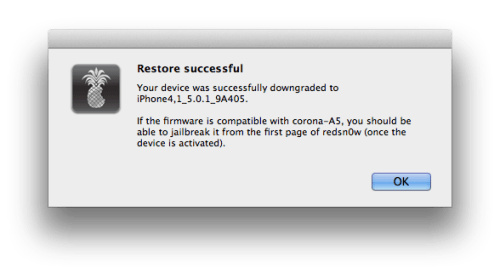The Chronic Dev-Team has released an update to the Rocky Racoon Untether package that supports the new iPad 2,4.
This package will allow your 5.1.1 device to reboot without requiring an external tool such as redsn0w.
As there are now two versions of iOS both called "5.1.1" for iPhone 4 GSM, 1.0-2 was released to support both.
Apple released a new iPad 2 WiFi, a unique piece of hardware that was difficult to find, now support in 1.0-3
You can install the Rocky Racoon 5.1.1 Untether package from Cydia to untether a device previously jailbroken with RedSn0w instead of using Absinthe.
*thanks iclarified*
Send us a story or tip @ TipsForLimerain.com@gmail.com and follow our pages for the latest limera1n, rubyra1n, and all tech stories, follow us on Twitter at @iphonepixelpost or @limerain_com
And like our Facebook page www.iPodSets.com
- Posted using my iPhone 4